Easy, no-hassle returns. FREE shipping on orders over $99.
Vow Decor Online Meetup
Join the Vow team and fellow members for our FREE, monthly online meetup to discuss the latest wedding decoration trends.
Book Now
Vow Signature Escapes
Our members get 30% OFF our signature Signature Escape Packages, so they can create even more amazing memories.
Book Now
Vow Signature Giftbaskets
Our members get 40% OFF of our personalized Signature Giftbaskets, so that everyone feels the love.
Shop Now
Popular Products
Vow
Join today to start saving on merchandise, get exclusive offers from our partners, and more.