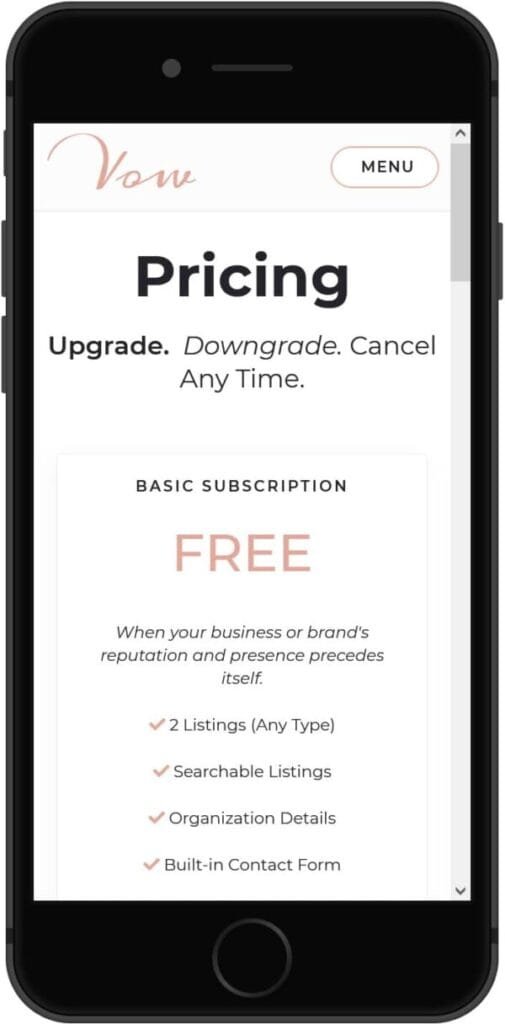HOE WERKT HET?
Het is super makkelijk. Zoek op ons platform met het geweldige filter systeem system naar alles voor jouw moment.
Waarom Nxtmoment?
Slimme matching, zonder gedoe
Bij Nxtmoment draait alles om de juiste match.
Geen eindeloos zoeken, geen irrelevante aanvragen.
Bezoekers vinden in enkele klikken de dienstverlener die écht bij hun moment past – en jij krijgt aanvragen die kloppen met jouw stijl, aanbod en prijsniveau.
Minder ruis, meer kwaliteit.
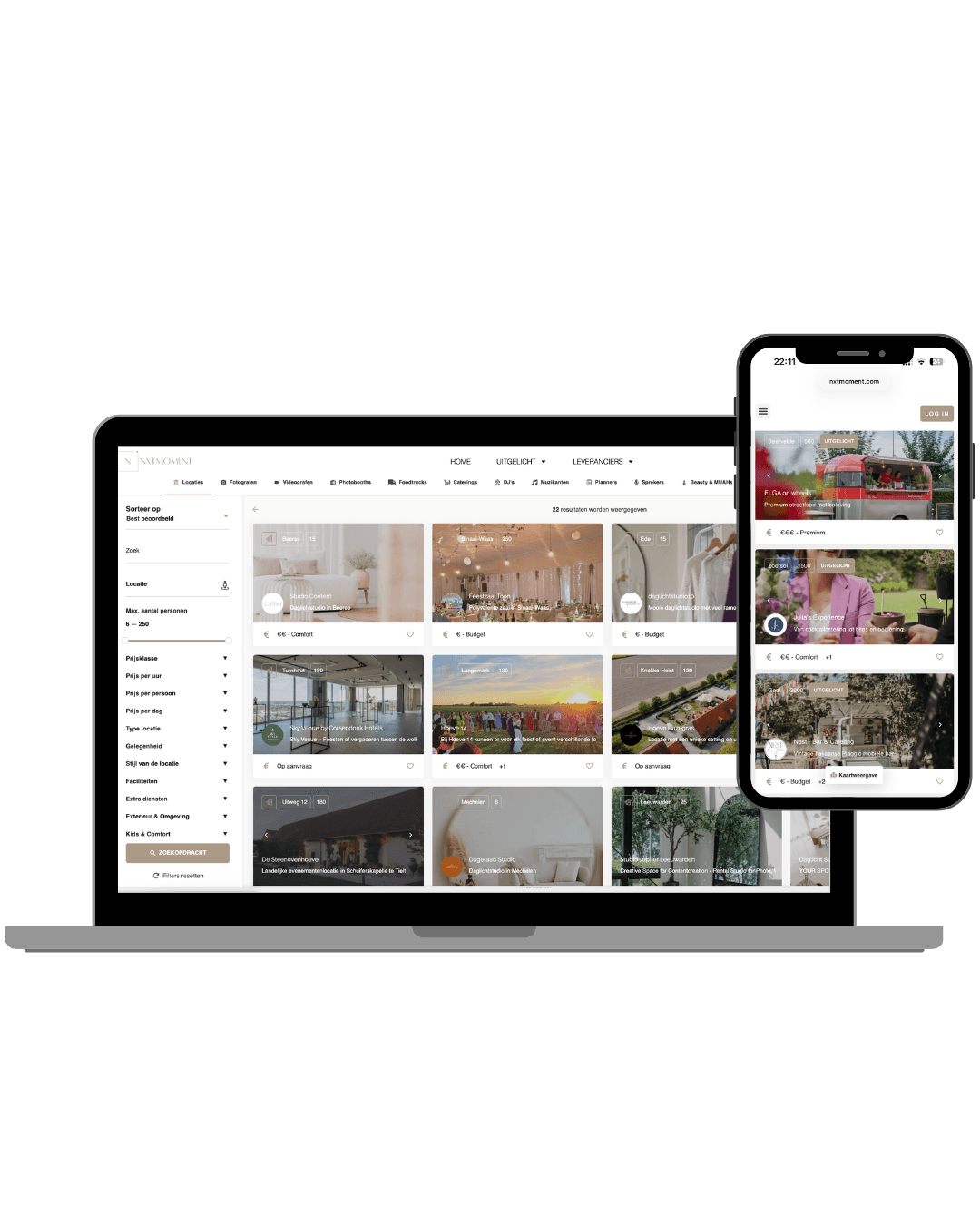
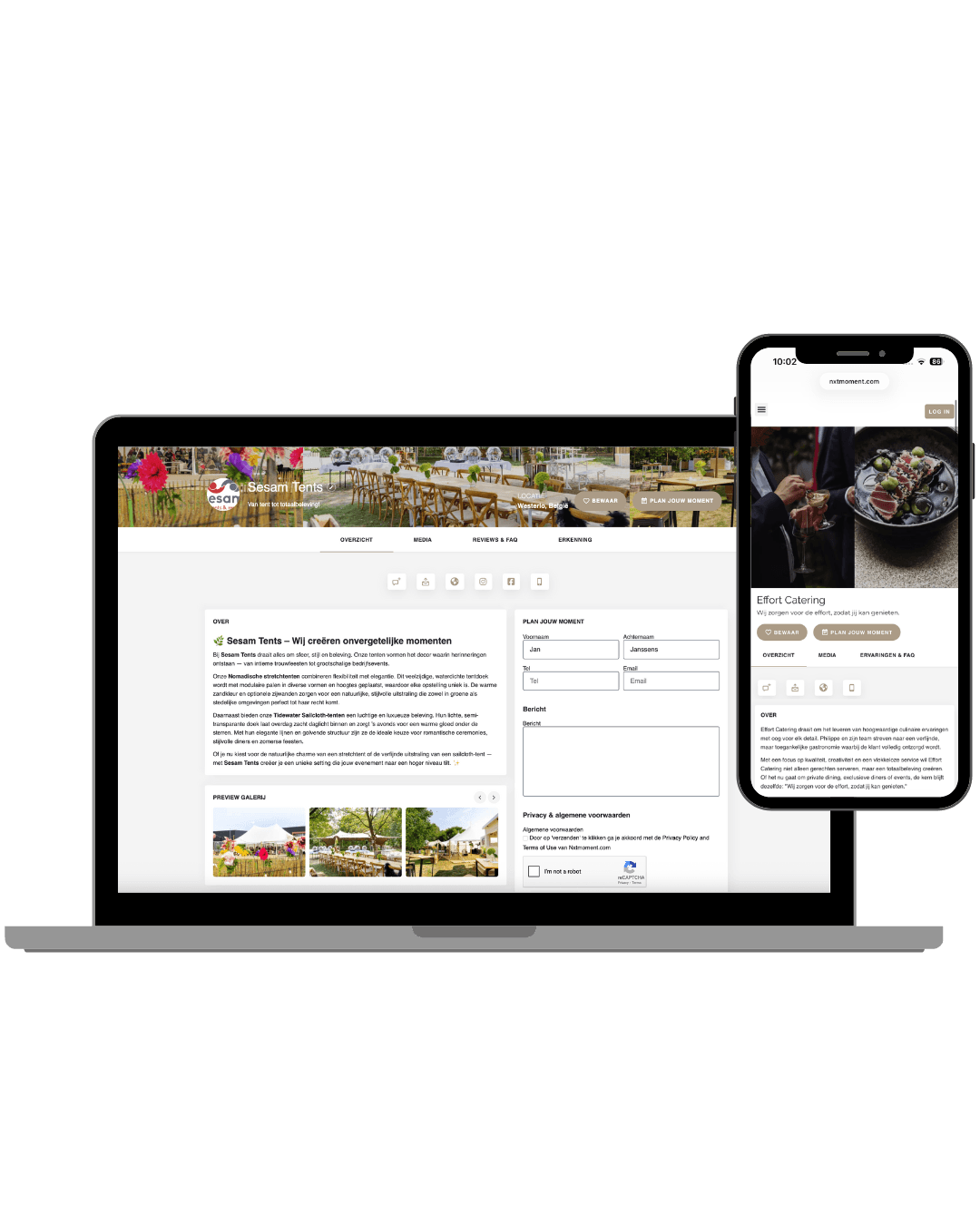
Van inspiratie naar actie in één klik
Wij halen drempels weg.
Duidelijke profielen
Rechtstreekse prijsaanvragen
Handige zoekinterface
- Bouw een partnernetwerk op
Bezoekers vinden hun perfecte match in enkele klikken en nemen meteen contact op.
Zo wordt boeken makkelijk, snel en logisch – voor zowel klant als leverancier
Gebruiksvriendelijk voor klanten én professionals
Nxtmoment is gebouwd met één doel: comfort & efficiëntie
Intuïtieve zoekfilters
Heldere categorieën
Overzichtelijke profielen
Zelfbeheer via een eenvoudig dashboard
Geen technische rompslomp, wel een platform dat gewoon werkt.
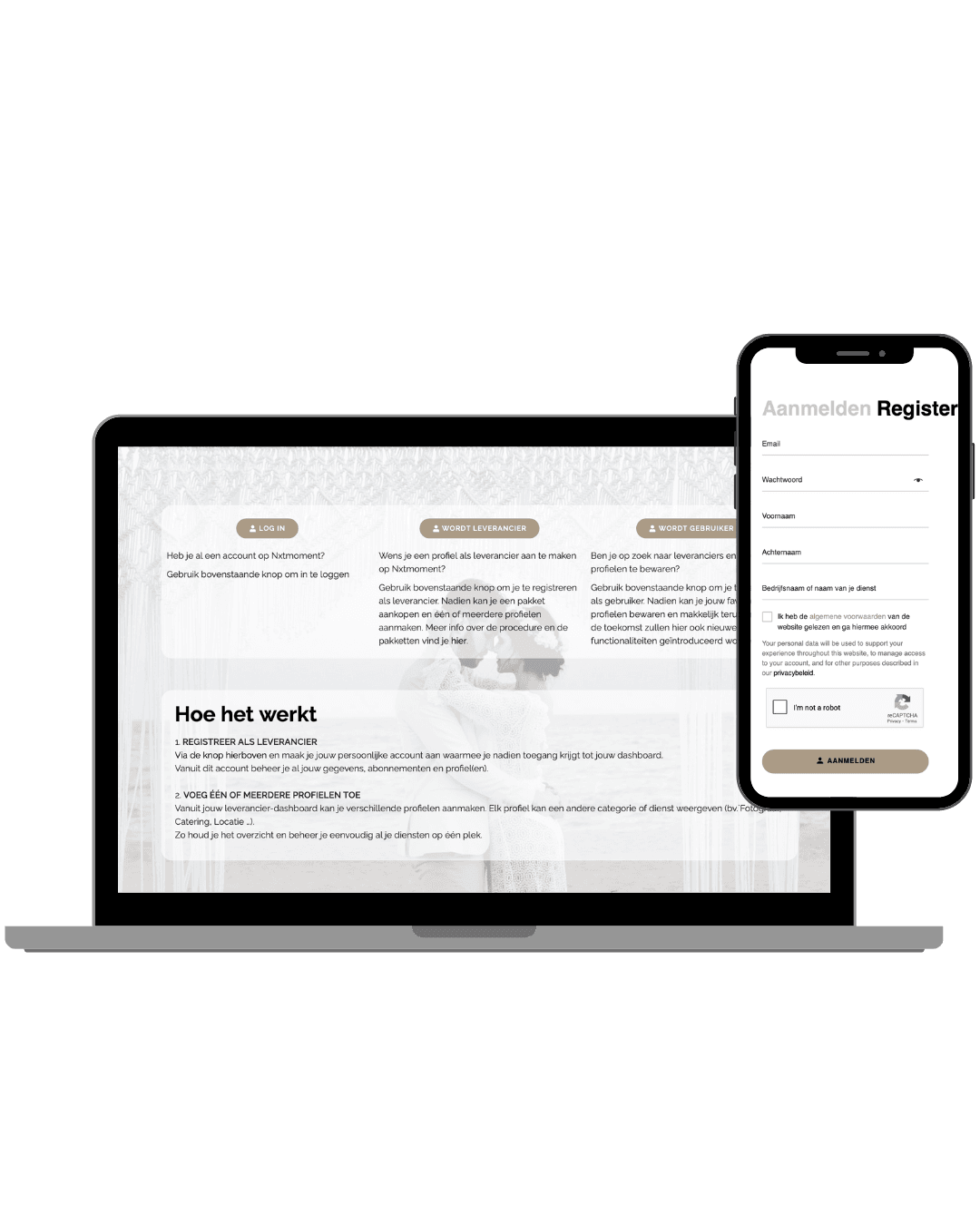
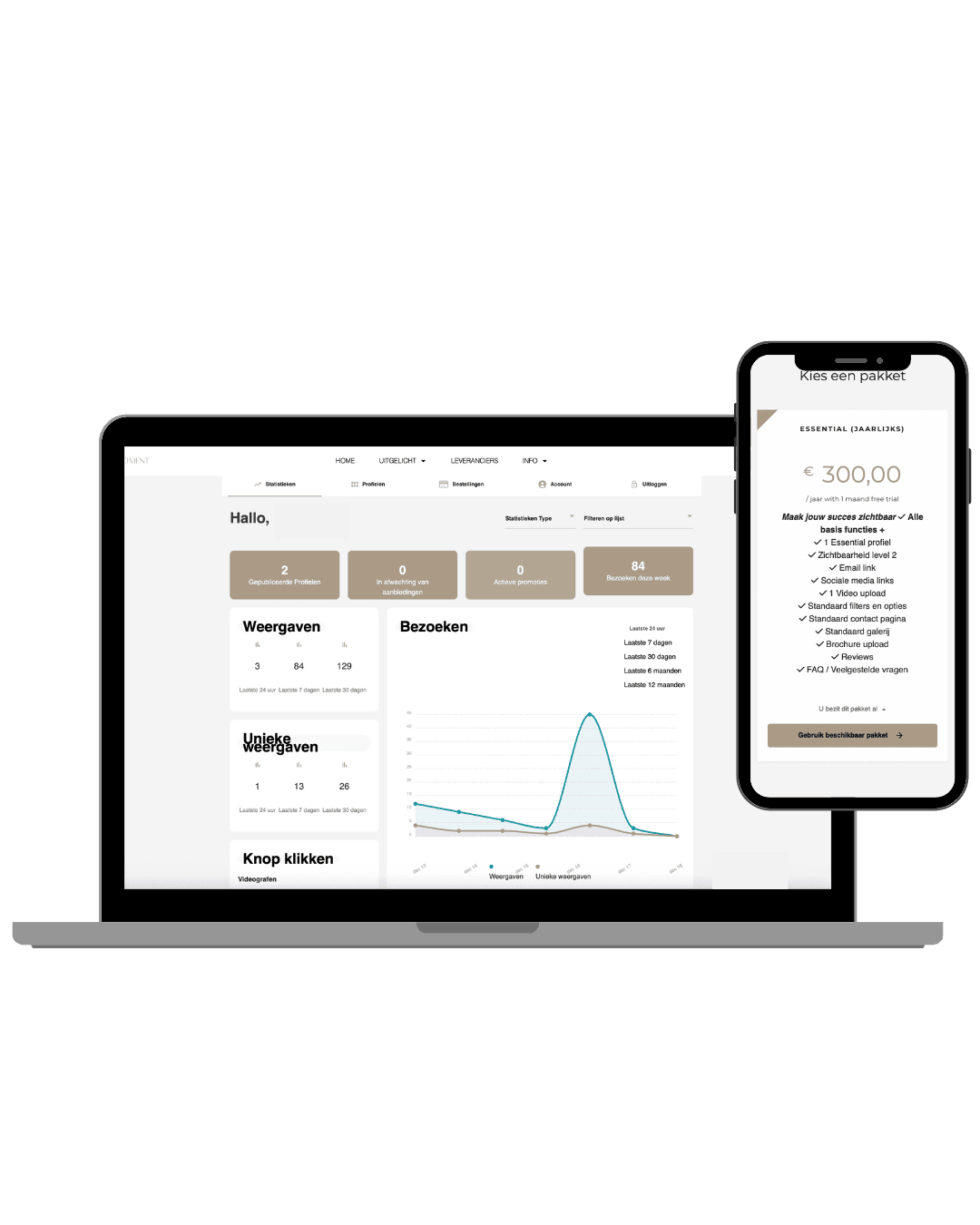
Transparant & toegankelijk
Geen commissies.
Geen verborgen kosten.
Geen kleine lettertjes.
Nxtmoment werkt met een eenvoudig abonnementsmodel, zodat jij weet waar je aan toe bent en je kan focussen op wat telt:
Jouw klanten en jouw werk.
Jouw moment, perfect gepland
Hier vind je de juiste match.
Nxtmoment helpt je snel en gericht zoeken op stijl, aanbod en gevoel.
Met duidelijke profielen en slimme filters vergelijk je eenvoudig verschillende professionals en bewaar je je favorieten op één plek.
Zo wordt zoeken overzichtelijk en makkelijker.
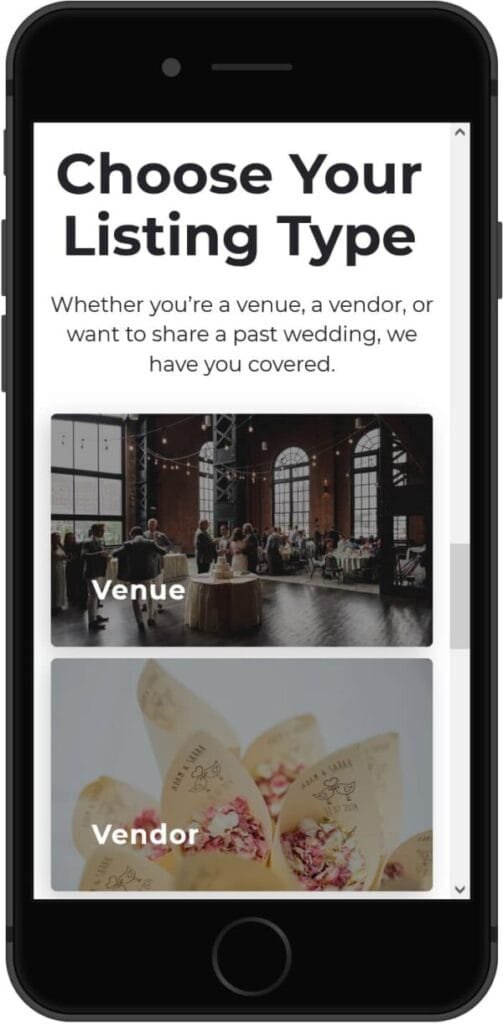
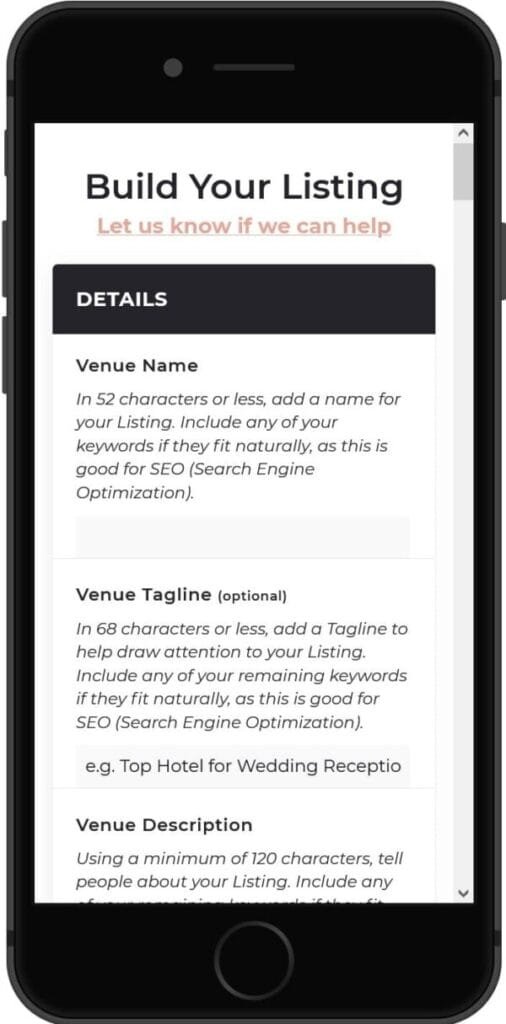
Bewaar jouw favorieten
Heb je een match gevonden?
Bewaar dit profiel en bekijk het later of voeg het toe aan je planner.
In je persoonlijk account bewaar je:
Bewaarde partners & professionals
Plan je jouw momenten
- Beheer je eenvoudig je berichten
Alles blijft netjes verzameld, zodat je niets verliest tijdens je zoektocht.
Één platform, eindeloze mogelijkheden.
Start hier en maak jouw momenten de mooiste herinneringen.
Van idee tot onvergetelijk moment
Nxtmoment begeleidt je van eerste inspiratie tot de juiste match, en helpt je onderweg om alles helder, haalbaar en overzichtelijk te houden.
Zo geniet je niet alleen van het moment zelf,
maar ook van de weg ernaartoe.